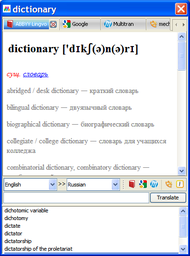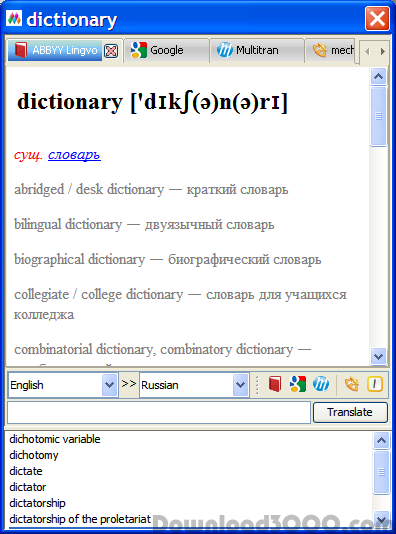Publisher description
MultiDictionary is a small and convenient piece of software that has become an essential for anyone who needs to translate words to and from other languages quickly and efficiently while being able to find the most appropriate translation possible. The software is both extremely easy to use and fast as well. Rather than manually searching through all the major online translators on the Internet, it allows you to get all your results with a single request, conveniently located in a results window. This allows you to quickly and easily compare translation results from all the three major online lexicons/translators including Abbyy Lingvo, Google Translate and Multitran. All you need to do to get your results is use the hotkey combo Ctrl+C+C. Once this is done, the selected word will be looked up and you will get your results, each of them in different tabs in a single window according to where the translation comes from. The program is small, quick to download and install and extremely simple to use.
Related Programs

WordNet-Online dictionary 2.0.2.3
Free dictionary and thesaurus for desktop!

A dictionary with tests to memorize words.

Helps to translate and memorize foreign words.

Nar Dictionary 2.0
Translation without writing a word

tcpIQ Dictionary 1.1
Dictionary which sits in your system tray.